The group or resource is not in the correct state to perform the requested operation
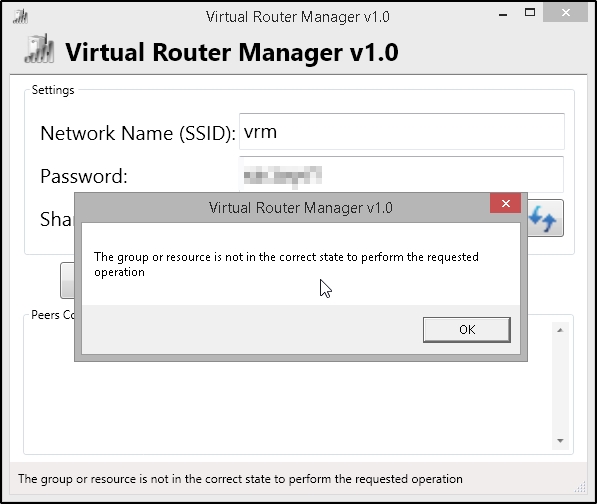
Solution:
1) Open Command Prompt window (as Administrator if possible)
2) Type: netsh wlan set hostednetwork mode=allow
3) Enter
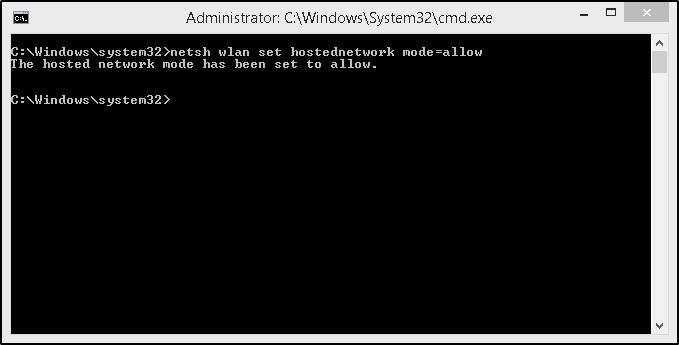
Virtual Router Manager should work now! :-)
No comments:
Post a Comment